How to Apply for an E-mail Address(怎样申请电子信箱)
介绍如何申请电子邮箱
T: First, open your Internet explorer. You should click your mouse on the left twice. Next, input the web address: http:www.china.com And you'll see a piece of beautiful page. But there are two ads. Here, So you should close it first. After this you'll see a “free postbox” button. Click you mouse on the left one. Now you can see another page. Find “mail for free” button. Again click it. Then click this button. “login E-mail for free”.(出现页面后) This is a login page. You can input your user ID here. Before you input. Look at here: 注意事项(中文解释).
Let's go on. For example, my user ID is “qyzx1024” Then I'll input my name and birthday. Now this page is over, click the button “submit”.
OK, after this you'll see another login page. You'll see your name here, please input your password, Remember, don't forget your password, or you can't enter your e-mail postbox. Then confirm it. But sometimes you'll forget your password. At this time, the secret question and secret answer are very useful because they can help you to get your password back. For example, my secret question is “what's my name? My secret answer is “my name is Mike.” Then what language do you use? Choose “Chinese simplified”. Are you a boy or a girl? I choose boy. Then your birthday, your ID card number. But you are so young and you don't have it. So you can input any numbers. Then choose your country. Your province and which city you live in. Your degree: you are middle school students. Of course, you haven't get married. What's your job? A student. Your occupation: choose “other”. How much money can you get a month? Maybe less than 500. If you have a computer at home, how do you connect with the Internet? We can choose PSTIV. How long do you spend on the Internet? How much do you spend? And last one, choose your interest, Then click the “submit” button.
Now I've applied for an e-mail postbox. And my E-mail Address is “http://hxw.red@mail.hxw.red”.
Ⅳ.Students try to apply for an E-mail postbox themselves
Now you try to apply for an E-mail postbox yourselves. If you have any questions, please put up your hands.
T: Ask some students to tell the E-mail address to the class.
Ⅴ. Students exchange their e-mail addresses.
T: Now each of you has an E-mail address, That is to say, you can send E-mail to you friends, relatives or classmates, Now I want to know E-mail address. (Call a student's name)
A: what's your E-mail address?
B: My E-mail address is ……(T: Do you want to know my E-mail address?)
Ss: Yes.
T: So you can say what's your E-mail address?
A: My E-mail address is……?
Would you like to send me an E-mail?
B: Yes, I'd like to.
T: Now please do pair work.
Exchange your E-mail addresses with your deskmates.
Students do pair work and exchange their E-mail addresses. Ask two or three pairs to demonstrate their dialogue.
T: Now you can send your E-mails. But wait, I have a question, that is “How to send an e-mail?” Let me tell you. We should log in the E-mail postbox. Then we’ll see the page of your E-mail postbox. If you want to send an E-mail.
Click the button of send E-mail .then another page appears. You can input the e-mail address in the receiver bar. Attention, the E-mail address you input must be your friend's E-mail address. Then you can input topic of the e-mail. Such as “I miss you very much.” Now you can type your letter. For example. “I haven't seen you for a long time. I miss you very much.” Friday, you should click the button of “send right now”.
T: Now the E-mail has been sent as you wish. You can close the window now.
T: Ok. Now you try to send an E-mail to your deskmate. And also if you have any questions. You can raise your hands.
T: Today we have learned how to apply for and E-mail postbox, and you have sent an E-mail to your deskmates. This is a very useful skill, it will help you a lot in your future life.
T: Class is over.
英语作文
© 2021-现在 好学英文网 软著登记号:2025SR2204462 湘ICP备2022000939号|